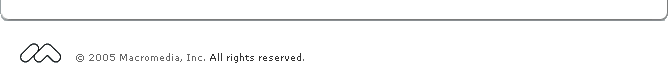|

The Macromedia Flash help system contains a great deal of information and resources that describe the full range of Flash authoring capabilities and the ActionScript language. You can also consult many online resources to learn Flash. This document is intended to help you navigate these resources and find the information that is most helpful to you in realizing your goals with Flash.
This document covers the following topics:
Accessing the Flash documentation
The following tables summarize the documents included in the Flash help system.
You can purchase printed versions of select titles. For more information, see www.macromedia.com/go/buy_books.
Feature information
Tutorials and Samples
ActionScript
Components
Extending Flash
Flash Lite
Accessing additional online Flash resources
The following table summarizes additional online resources for learning Flash.
|
 |